Oracle has introduced new Multitenant Option from Oracle 12cR1 and this option allows a single container database (CDB) to host multiple pluggable databases.
Refer here for more details on Oracle Multitenant option.
Related articles:
Create Container Database (CDB) in Oracle 12c using DBCA
Create Container database (CDB) in silent mode
Drop a container database in silent mode
Create a pluggable database manually in Oracle 12c
In this post I will describe how to clone a pluggable database (PDB) within the same CDB.
Here Cloning a new PDB pdb3 from pdb2 within CDB cdb2, we will cover the following steps:
- Create a directory to store new PDB datafiles
- Set PDB2 (source pdb) in Open Read only mode
- Clone PDB from PDB2 to PDB3
- Check the newly created PDB status
- Open the PDB database
1. Create a directory to store new PDB Datafiles
mkdir /u01/app/oracle/oradata/cdb2/pdb32. Set pdb2(source PDB) in Open Read only mode
sqlplus "/as sysdba"
alter pluggable database pdb2 close;
alter pluggable database pdb2 open read only;
o/p:
[oracle@cdb12c /]$ . oraenv
ORACLE_SID = [cdb2] ?
The Oracle base remains unchanged with value /u01/app/oracle
[oracle@cdb12c /]$ sqlplus "/as sysdba"
SQL*Plus: Release 12.2.0.1.0 Production on Mon Jan 18 15:51:40 2021
Copyright (c) 1982, 2016, Oracle. All rights reserved.
Connected to:
Oracle Database 12c Enterprise Edition Release 12.2.0.1.0 - 64bit Production
SQL> alter pluggable database pdb2 close;
Pluggable database altered.
SQL> alter pluggable database pdb2 open read only;
Pluggable database altered.
SQL>3. Clone PDB from PDB2 to PDB3
create pluggable database pdb3 from pdb2
create_file_dest='/u01/app/oracle/oradata/cdb2/pdb3';
Output:
SQL> create pluggable database pdb3 from pdb2
2 create_file_dest='/u01/app/oracle/oradata/cdb2/pdb3';
Pluggable database created.
SQL>
4. Check the newly created pdb status
Status of the PDBs can be checked using v$pdbs view,
select name, open_mode from v$pdbs;
show pdbs;
SQL> select name, open_mode from v$pdbs;
NAME OPEN_MODE
--------------- ----------
PDB$SEED READ ONLY
PDB1 READ WRITE
PDB2 READ ONLY
PDB3 MOUNTED -->newly created pdb
SQL> show pdbs;
CON_ID CON_NAME OPEN MODE RESTRICTED
---------- ------------------------------ ---------- ----------
2 PDB$SEED READ ONLY NO
3 PDB1 READ WRITE NO
4 PDB2 READ ONLY NO
5 PDB3 MOUNTED
SQL>
5. Open the PDB database in read-write mode
--Open source pdb if required:
alter pluggable database pdb2 close;
alter pluggable database pdb2 open;
--Open newly created pdb:
alter pluggable database pdb3 open;
Output:
SQL> alter pluggable database pdb2 close;
Pluggable database altered.
SQL> alter pluggable database pdb2 open;
Pluggable database altered.
SQL> alter pluggable database pdb3 open;
Pluggable database altered.
SQL>We have successfully cloned PDB3 from PDB2 database and opened it in read-write mode.
Hope this helps…
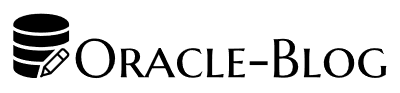
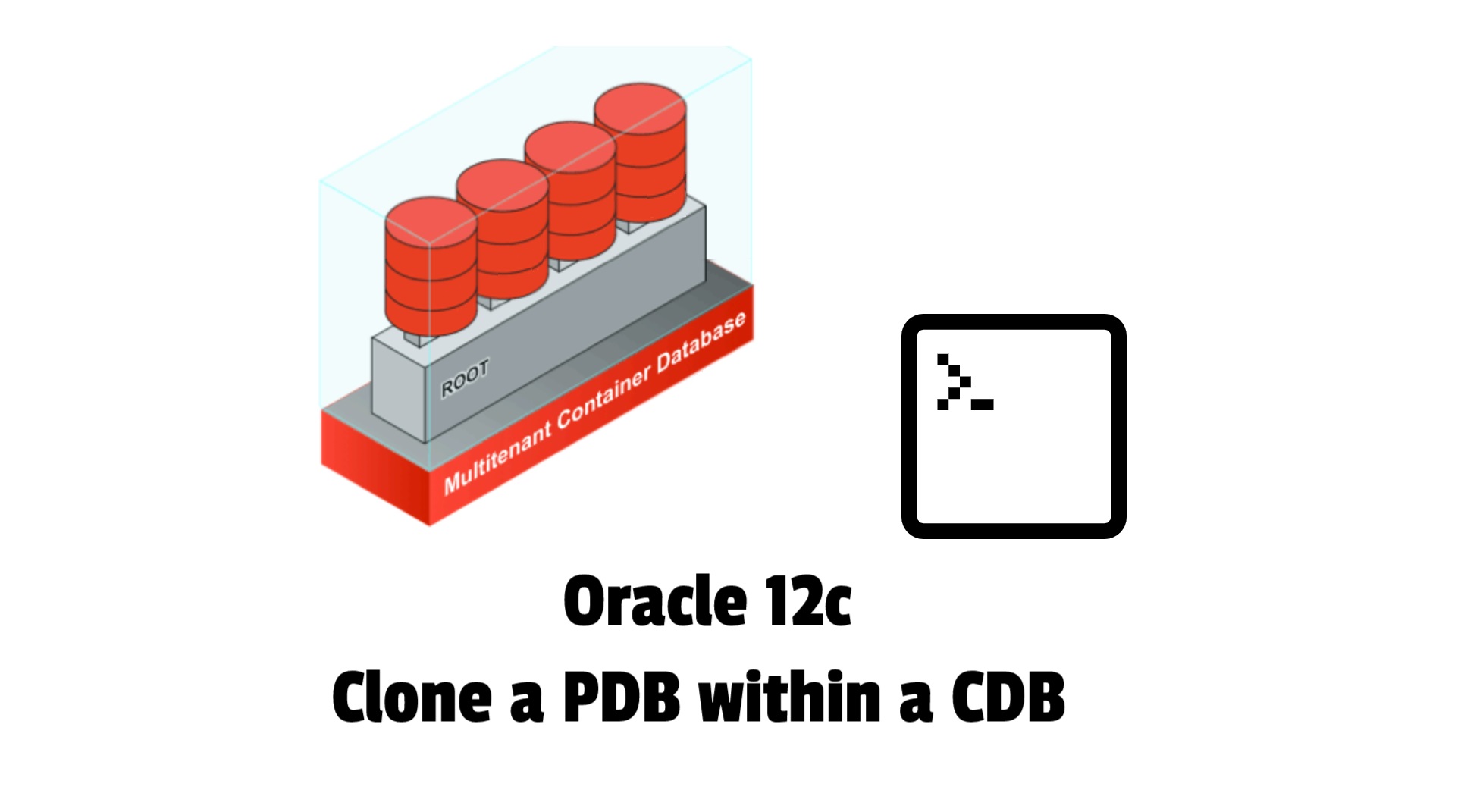
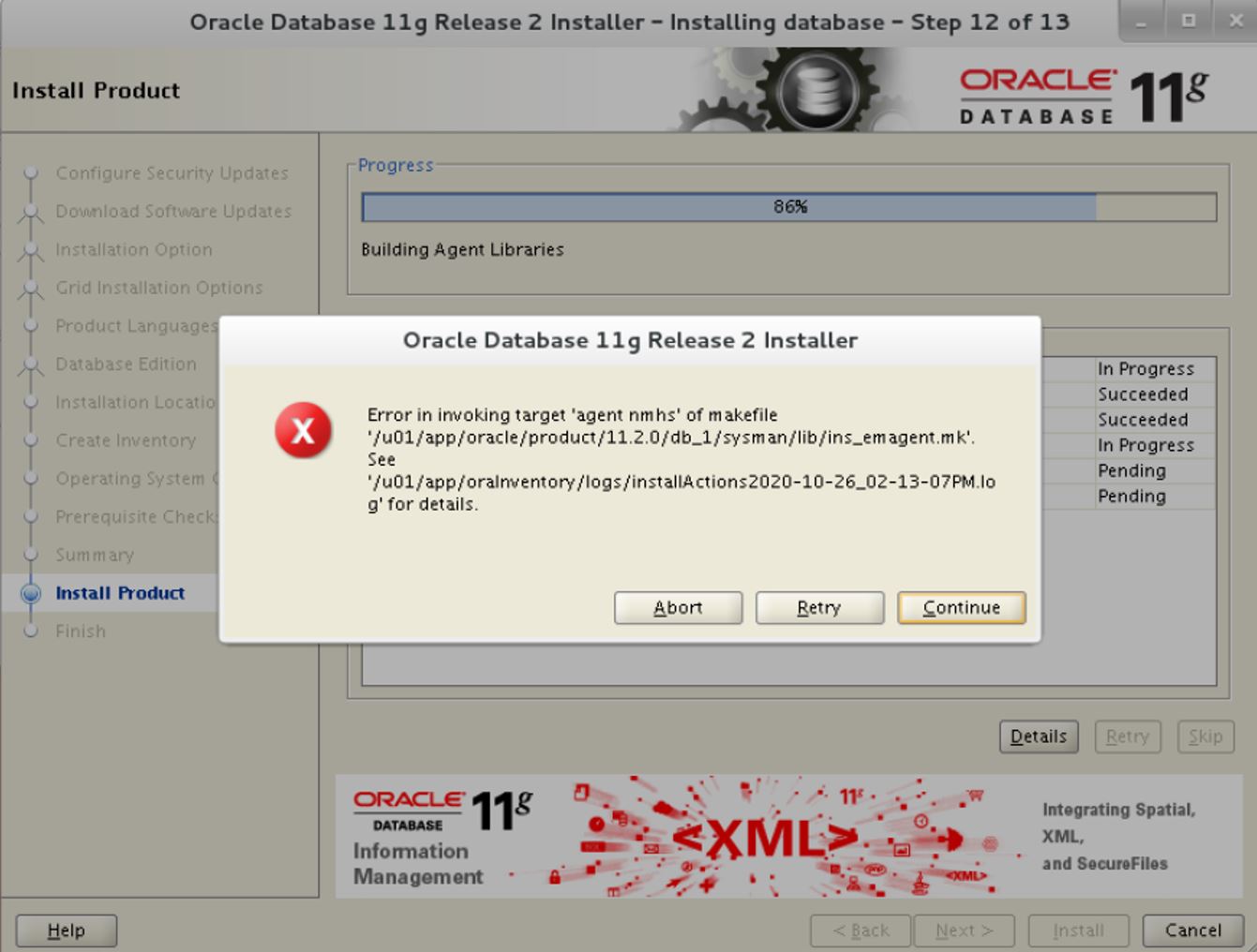
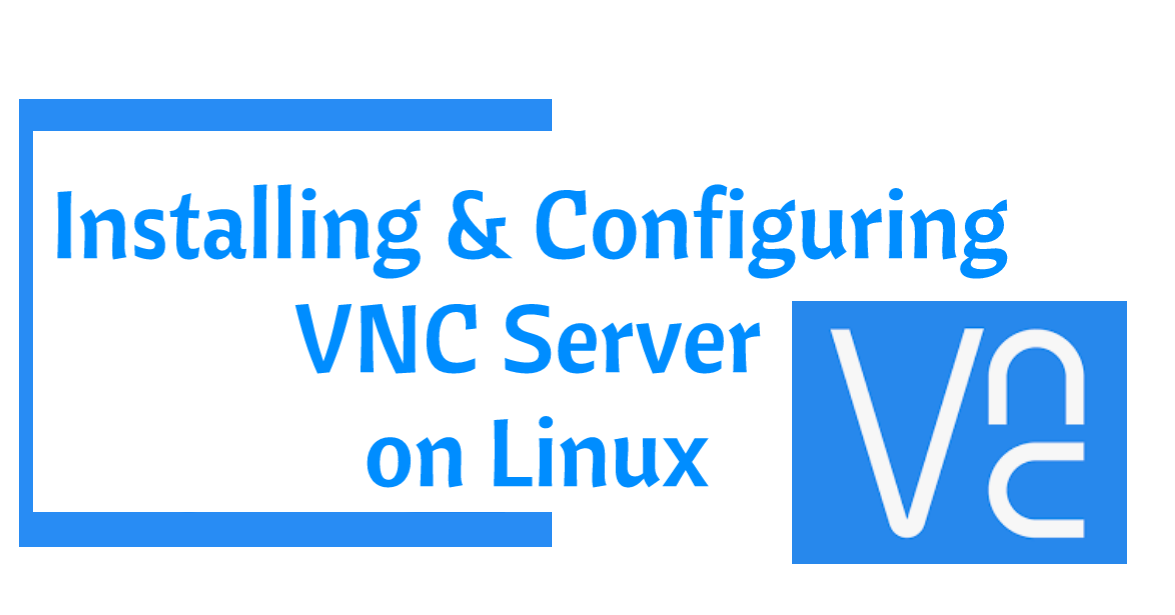
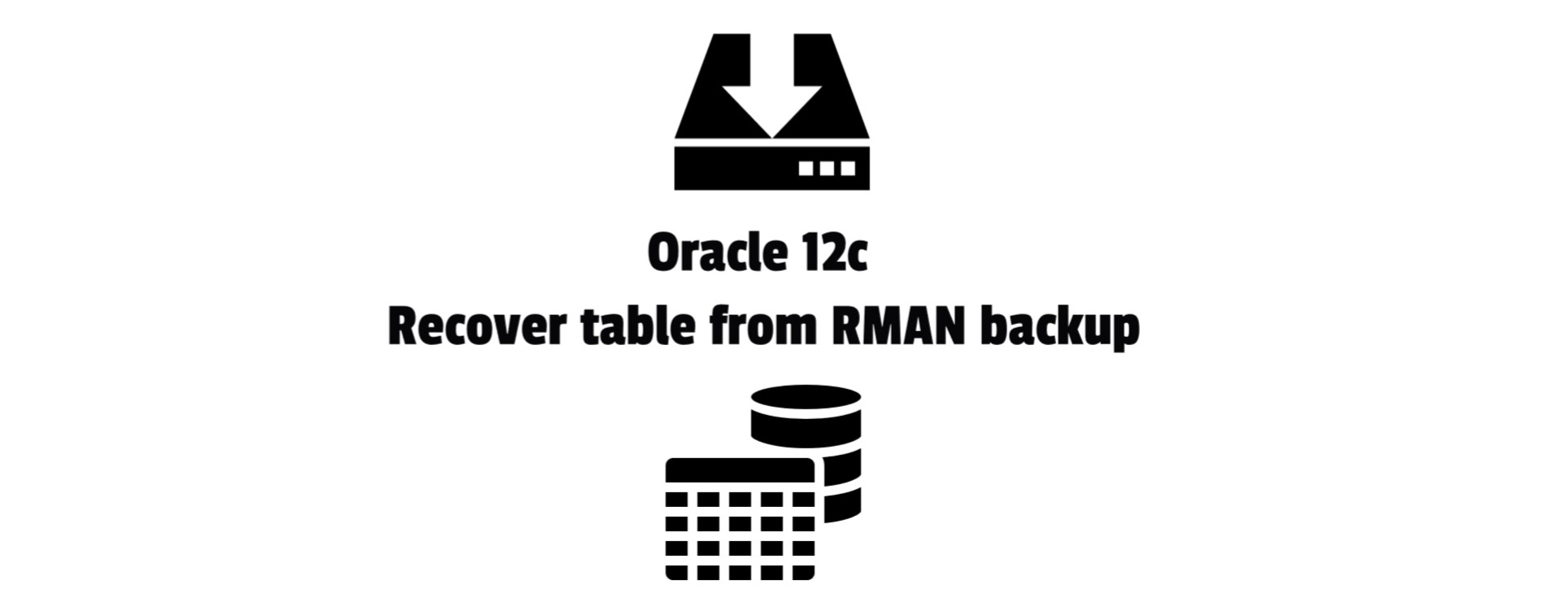





 Visit Today : 404
Visit Today : 404 Total Visit : 475606
Total Visit : 475606 Total Hits : 1238173
Total Hits : 1238173 Who's Online : 1
Who's Online : 1