Oracle has introduced new Multitenant Option from Oracle 12cR1 and this option enables an Oracle database to function as a container database(CDB). A CDB includes zero, one, or many pluggable databases. A PDB is a portable collection of schemas, schema objects, and nonschema objects that appears to an Oracle Net client as a non-CDB. All Oracle databases before Oracle Database 12c were non-CDBs.
Refer here for more details on Oracle Multitenant option.
Refer here to create the database using DBCA in graphical mode.
In this article I will demonstrate an overview of creating a CDB and PDB database using DBCA in silent mode
1. Set the environmental variables
export ORACLE_SID=cdb2
export ORACLE_HOME=/u01/app/oracle/product/12.2.0/db_1
export PATH=$PATH:$ORACLE_HOME/bin2. Run dbca in silent mode
dbca -silent -createDatabase -templateName General_Purpose.dbc -gdbname cdb2 -sid cdb2 -characterSet AL32UTF8 -sysPassword Oracle_#123 -systemPassword Oracle_#123 -storageType FS -datafileDestination "/u01/app/oracle/oradata" -createAsContainerDatabase true -numberOfPDBs 1 -pdbName pdb1 -pdbAdminPassword Oracle_#123 -databaseType MULTIPURPOSE -memoryMgmtType auto_sga -memoryPercentage 20 -redoLogFileSize 50 -emConfiguration NONEOutput:
[oracle@cdb12c /]$ dbca -silent -createDatabase -templateName General_Purpose.dbc -gdbname cdb2 -sid cdb2 -characterSet AL32UTF8 -sysPassword Oracle_#123 -systemPassword Oracle_#123 -storageType FS -datafileDestination "/u01/app/oracle/oradata" -createAsContainerDatabase true -numberOfPDBs 1 -pdbName pdb1 -pdbAdminPassword Oracle_#123 -databaseType MULTIPURPOSE -memoryMgmtType auto_sga -memoryPercentage 20 -redoLogFileSize 50 -emConfiguration NONE
Copying database files
1% complete
13% complete
25% complete
Creating and starting Oracle instance
26% complete
30% complete
31% complete
35% complete
38% complete
39% complete
41% complete
Completing Database Creation
42% complete
43% complete
44% complete
46% complete
49% complete
50% complete
Creating Pluggable Databases
55% complete
75% complete
Executing Post Configuration Actions
100% complete
Look at the log file "/u01/app/oracle/cfgtoollogs/dbca/cdb2/cdb2.log" for further details.
3. Check the cdb and pdb status
[oracle@cdb12c oradata]$ . oraenv
ORACLE_SID = [cdbdev] ? cdb2
The Oracle base remains unchanged with value /u01/app/oracle
[oracle@cdb12c oradata]$ sqlplus
Enter user-name: /as sysdba
Connected to:
Oracle Database 12c Enterprise Edition Release 12.2.0.1.0 - 64bit Production
SQL>
SQL> select name, open_mode from v$database;
NAME OPEN_MODE
--------- --------------------
CDB2 READ WRITE
SQL>
SQL> select name, open_mode from v$pdbs;
NAME OPEN_MODE
--------------- ----------
PDB$SEED READ ONLY
PDB1 READ WRITE
SQL>
SQL> select name, pdb from v$services;
NAME PDB
--------------- ---------------
SYS$BACKGROUND CDB$ROOT
SYS$USERS CDB$ROOT
cdb2 CDB$ROOT
pdb1 PDB1
cdb2XDB CDB$ROOT
SQL>
Hope this helps…
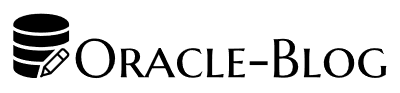
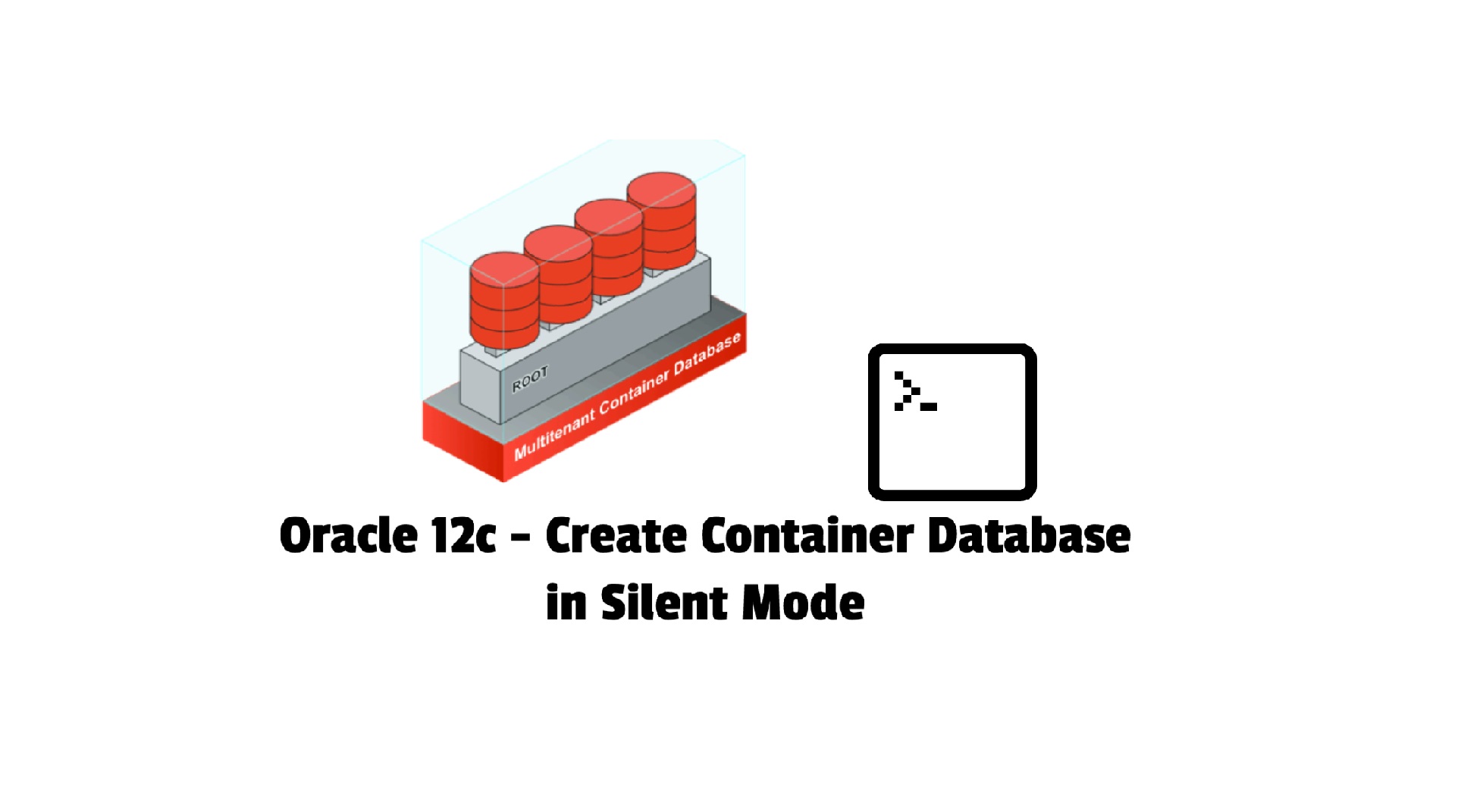
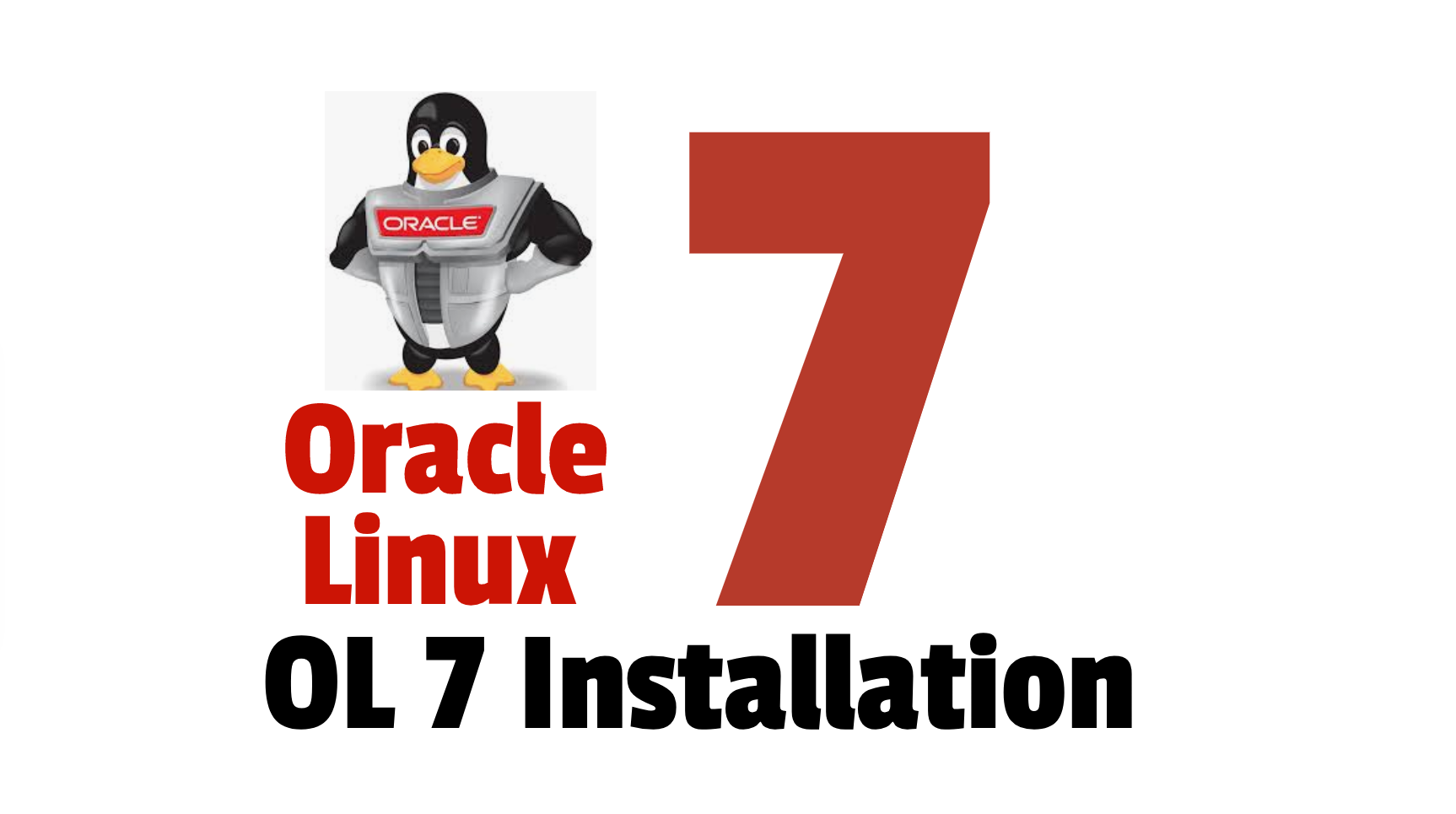
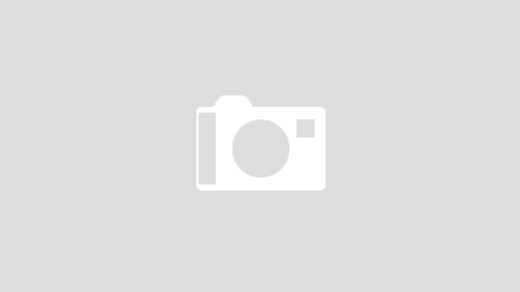
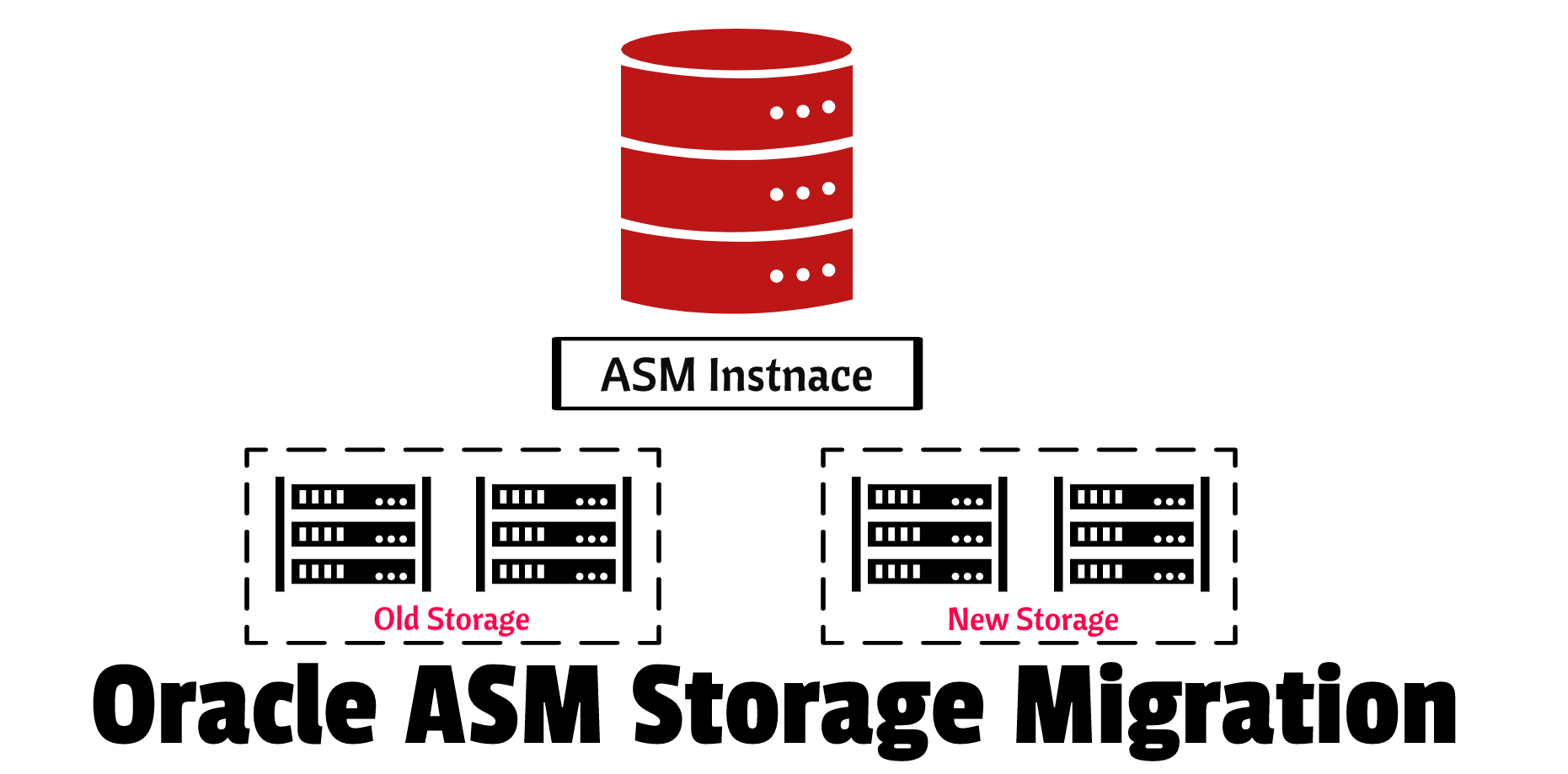







 Visit Today : 218
Visit Today : 218 Total Visit : 374251
Total Visit : 374251 Total Hits : 763037
Total Hits : 763037 Who's Online : 1
Who's Online : 1