In my previous post I have described how to create create container database using dbca in graphical mode and silent mode, Refer the below URLs,
Create Container Database (CDB) in Oracle 12c using DBCA
Create Container database (CDB) in silent mode
In this post I will describe how to drop a container database using DBCA in silent mode.
Drop the database using dbca:
Note: Please note that the below command will drop the container database (CDB) as well as all PDBs belongs that particular CDB.
[oracle@cdb12c /]$ which dbca
/u01/app/oracle/product/12.2.0/db_1/bin/dbca
dbca -silent -deleteDatabase -sourceDB cdbdevOutput:
[oracle@cdb12c /]$ which dbca
/u01/app/oracle/product/12.2.0/db_1/bin/dbca
[oracle@cdb12c pdb1]$ dbca -silent -deleteDatabase -sourceDB cdbdev
Enter SYS user password:
Connecting to database
4% complete
9% complete
14% complete
19% complete
23% complete
28% complete
47% complete
Updating network configuration files
48% complete
52% complete
Deleting instance and datafiles
76% complete
100% complete
Look at the log file "/u01/app/oracle/cfgtoollogs/dbca/orcl.log" for further details.
[oracle@cdb12c pdb1]$Hope this helps..
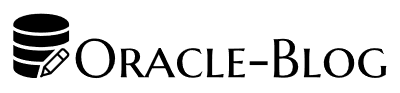
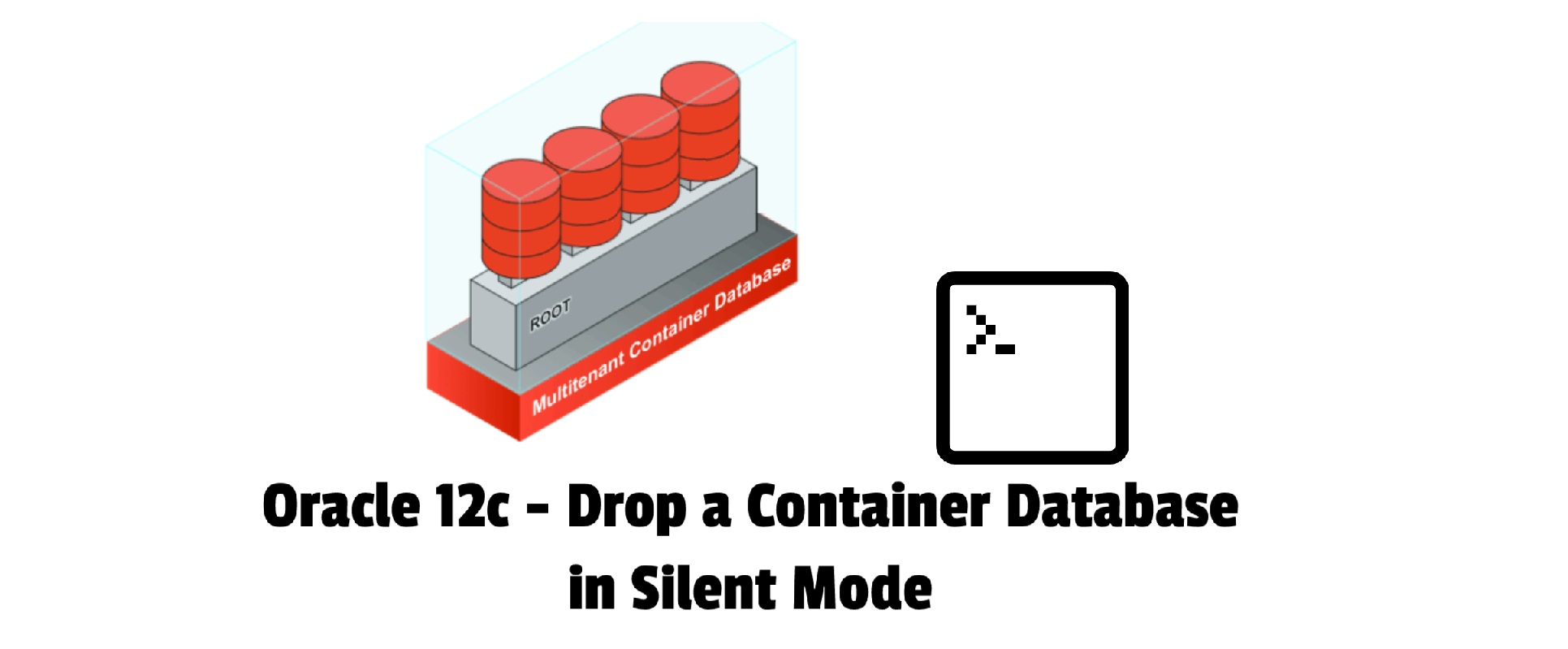
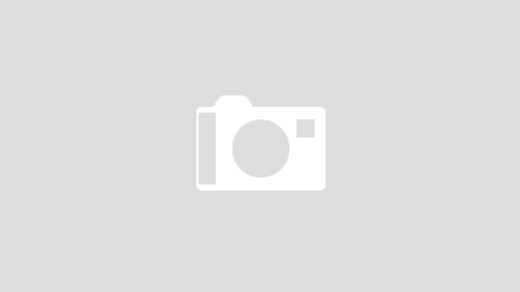
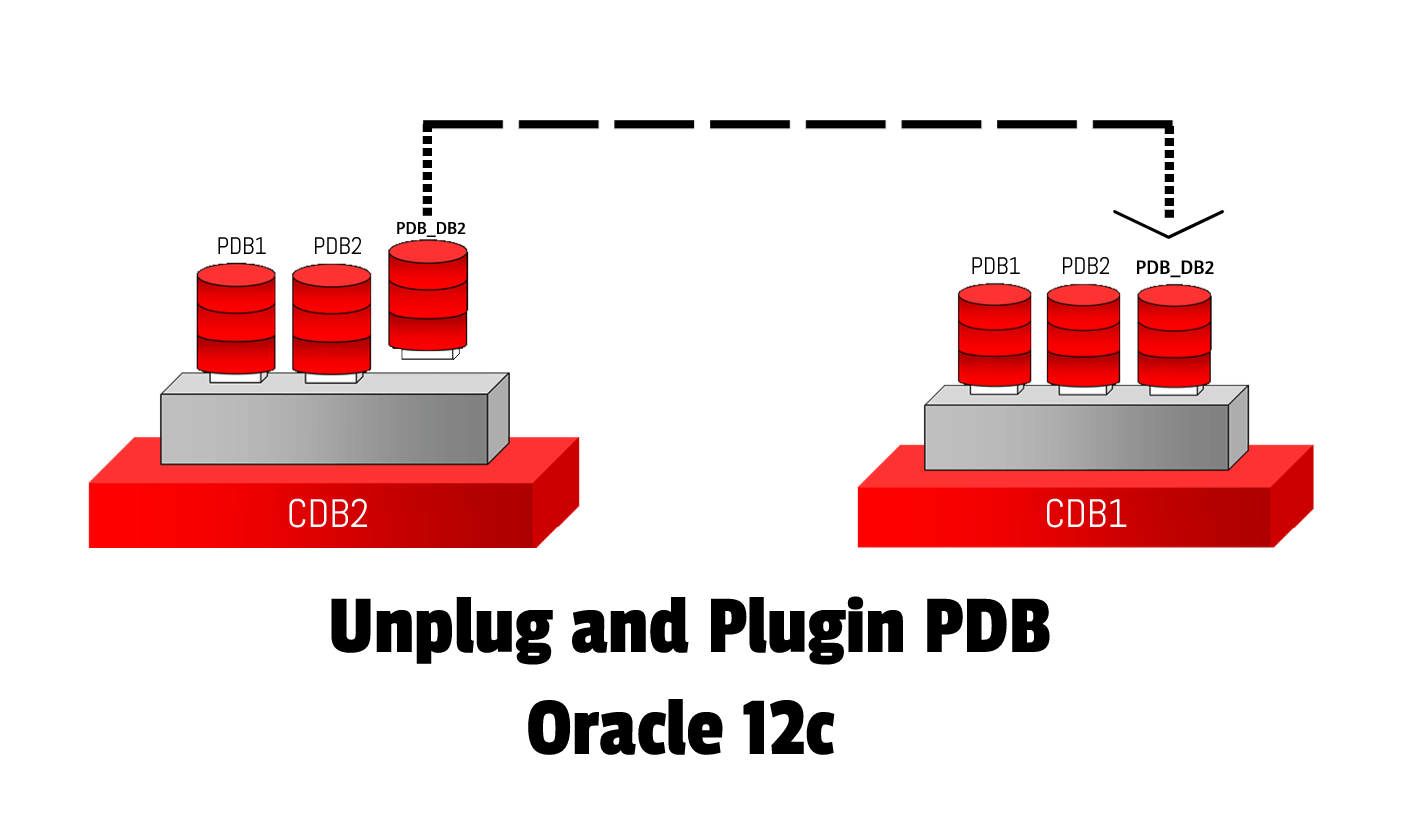
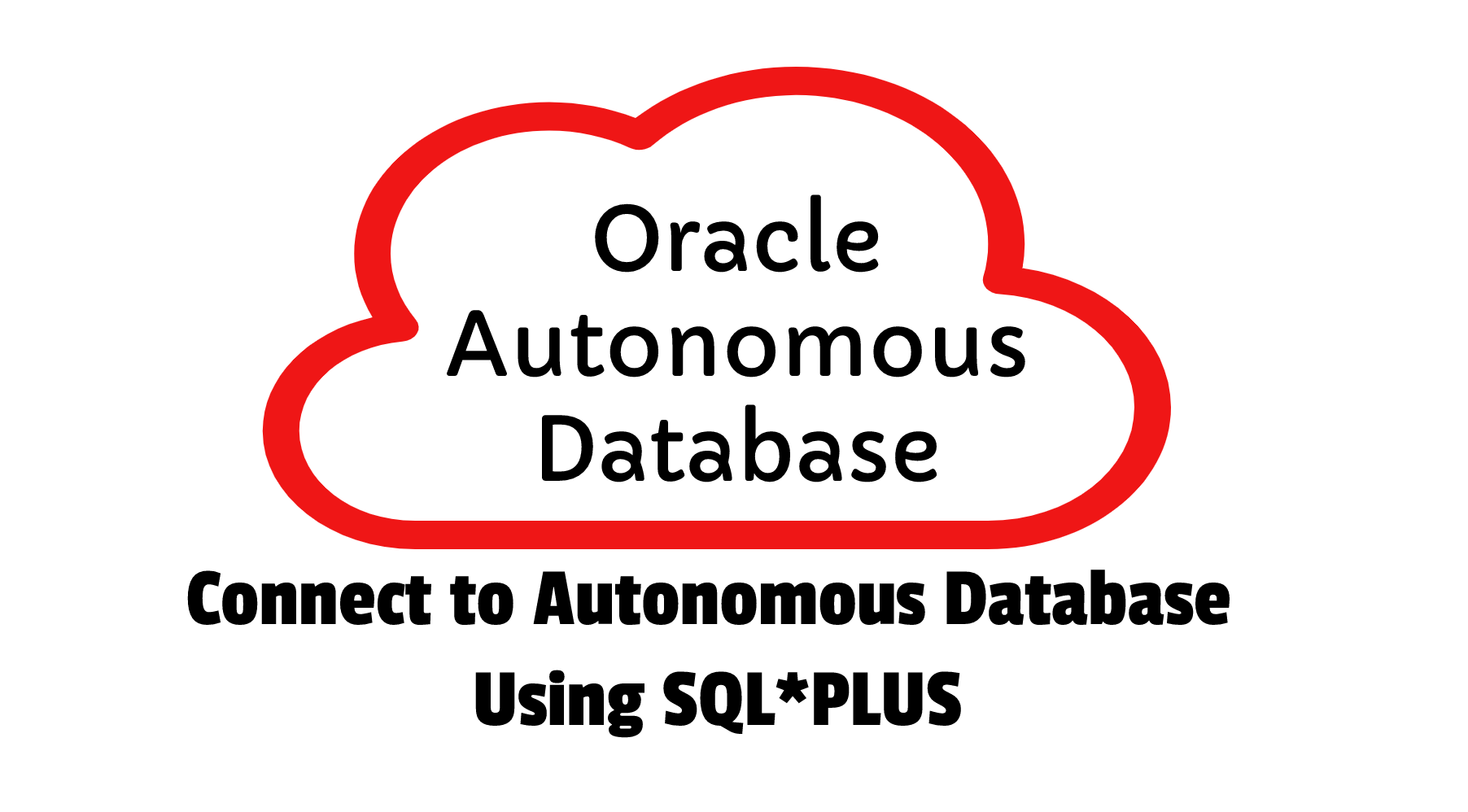




 Visit Today : 719
Visit Today : 719 Total Visit : 453303
Total Visit : 453303 Total Hits : 1151218
Total Hits : 1151218 Who's Online : 7
Who's Online : 7