Oracle has introduced a new feature from Version 12c which will enable us to recover tables from RMAN backups using RECOVER TABLE command. In this article I will demonstrate how to recover tables to a specified point in time using RMAN.
Refer the below URL to get more information,
https://docs.oracle.com/en/database/oracle/oracle-database/12.2/bradv/rman-recovering-tables-partitions.html
Below informations are required to recover tables from an RMAN backup,
- Names of the table that has to be recovered
- Point in time/SCN to which the table has to be recovered
- Whether the recovered tables must be imported into the target database
Below are the steps which I am testing here:
- Creation of test table and import some records
- Get the current SCN for PITR recovery
- Backup the database and archivelogs using RMAN
- Drop the table which has to be recovered
- Recover the table,
- with the same name
- with different name
- Verify the recovered tables
1. Create test table and import some records
Connect to database schema to create two tables tab1 and temp1 and insert some records
SQL> conn faheem/faheem
Connected.
create table faheem.tab1 (id number(7), name varchar2(20), name_ar varchar2(30));
insert into faheem.tab1(id, name, name_ar)
select rownum, 'Employee ' || to_char(rownum), 'اسم'|| to_char(rownum)
from dual
connect by level <= 100000;
commit;
create table temp1 as select * from tab1;
2. Get the current SCN for PITR recovery
SQL> select current_scn from v$database;
CURRENT_SCN
-----------
1699874
3. Backup the database and archivelogs using RMAN
RMAN> run
{
BACKUP AS COMPRESSED BACKUPSET DATABASE
TAG 'FULLDB'
format '/home/oracle/rmanbackup/db2/db_level1_%t_%s_p%p';
BACKUP AS COMPRESSED BACKUPSET
ARCHIVELOG ALL NOT BACKED UP 1 TIMES
TAG 'ARCHBKP'
format '/home/oracle/rmanbackup/db2/al_%t_%s_p%p';
backup current controlfile
TAG 'CTL'
format '/home/oracle/rmanbackup/db2/cf_%t_%s_p%p';
}
4. Drop the tables which has to be recovered and purge recyclebin
SQL> conn faheem/faheem
Connected.
SQL> drop table temp1;
Table dropped.
SQL> drop table tab1;
Table dropped.
SQL> select * from tab;
TNAME TABTYPE CLUSTERID
------------------------------ --------- ---------
BIN$sUOvFIk8I2TgU9E4qMCInw==$0 TABLE
BIN$sUOvFIk9I2TgU9E4qMCInw==$0 TABLE
SQL> purge recyclebin;
Recyclebin purged.
SQL> select * from tab;
no rows selected
SQL>
5. Recover the table
Here I am testing the table recovery with two ways,
- Recover the table with the same name
- Recover the table with different name
Recover the table table temp1 with the same name
Connect to RMAN and run the RECOVER TABLE command
rman target /
recover table faheem.temp1 until scn 1699874
auxiliary destination '/home/oracle/backup';
Click here to see the logflie
Recover the table tab1 with different name
Connect to RMAN and run the RECOVER TABLE command with remap table,
rman target /
recover table faheem.tab1 until scn 1699874
auxiliary destination '/home/oracle/backup'
remap table 'FAHEEM'.'TAB1':'TAB1_09102020';
Click here to see the log for the above comand.
6. Verify the recovered tables
conn faheem/faheem
SQL> select * from tab;
TNAME TABTYPE CLUSTERID
------------------------- ------- ----------
TEMP1 TABLE
TAB1_09102020 TABLE
Hope this helps…
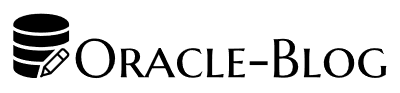
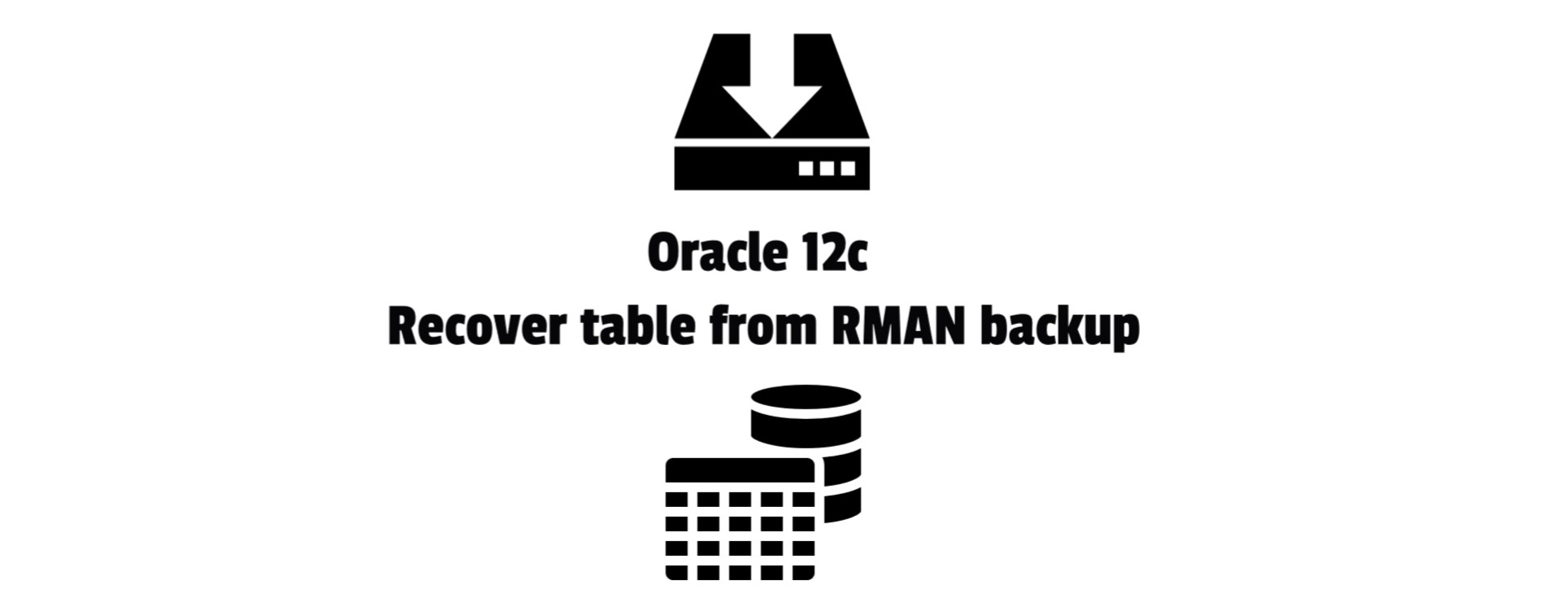
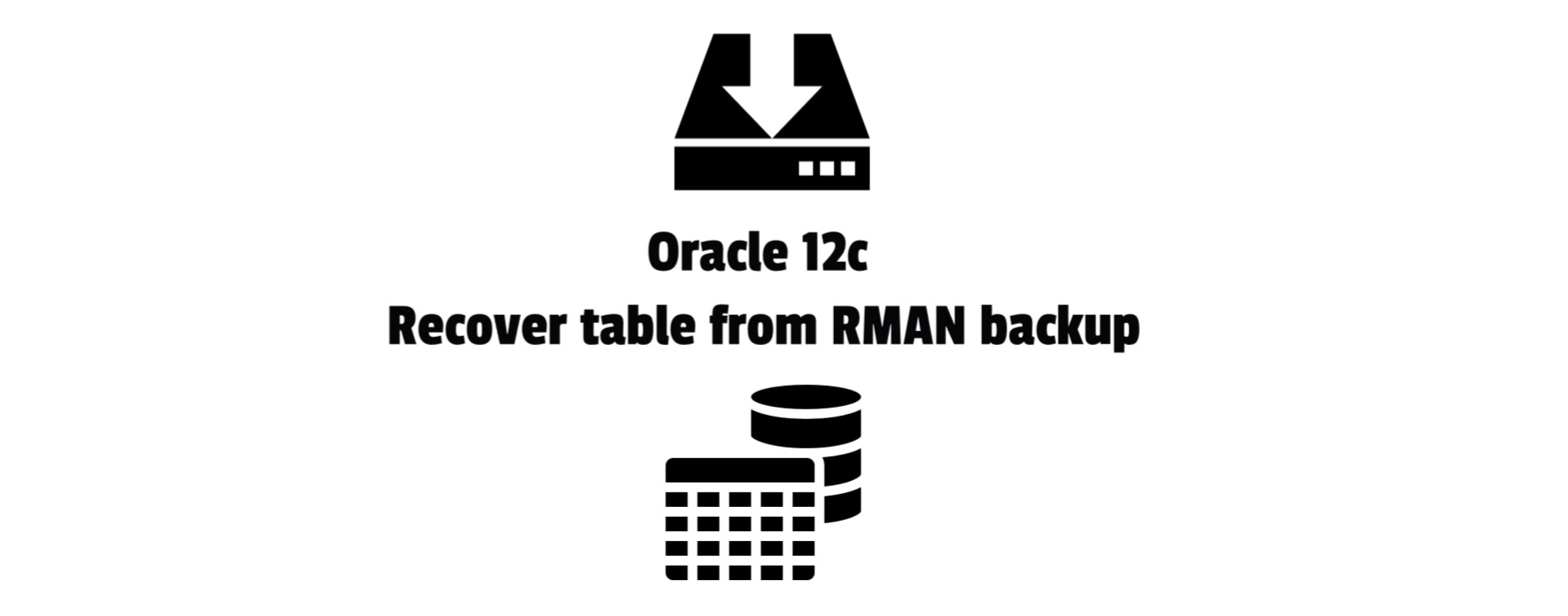






 Visit Today : 603
Visit Today : 603 Total Visit : 452468
Total Visit : 452468 Total Hits : 1134857
Total Hits : 1134857 Who's Online : 13
Who's Online : 13