To upgrade to latest Application Express, download the latest version from the below link here
Upgrading APEX
- Check the current APEX Version
SQL> Select Comp_name, status, Version
From Dba_Registry
where comp_id='APEX';
COMP_NAME STATUS VERSION
---------------------------------------- ------------ ------------------------------
Oracle Application Express VALID 3.2.1.00.12
SQL>2. From the directory which holds the APEX unzipped software, connect to sqlplus as SYS user and run apexins.sql
cd /u01/software/db-soft/apex
sqlplus /as sysdba
SQL> @apexins.sql SYSAUX SYSAUX TEMP /i/
3. check the upgraded APEX Version
SQL> Select Comp_name, status, Version
From Dba_Registry
where comp_id='APEX';
COMP_NAME STATUS VERSION
---------------------------------------- ------------ ------------------------------
Oracle Application Express VALID 20.2.0.00.20
SQL>APEX has been successfully upgraded to version 20.2.0.00.20…
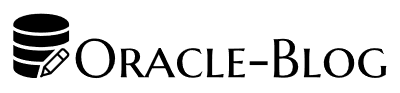
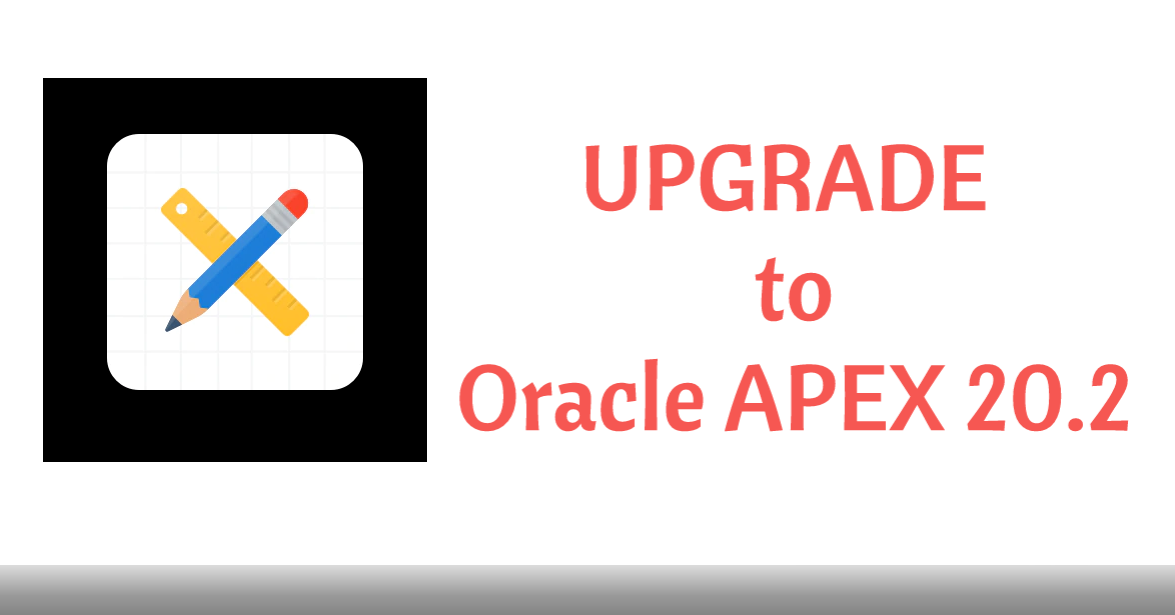





 Visit Today : 402
Visit Today : 402 Total Visit : 475604
Total Visit : 475604 Total Hits : 1238161
Total Hits : 1238161 Who's Online : 2
Who's Online : 2