On standby side, you may encountered the Error “ORA-19527: physical standby redo log must be renamed” in the alert log.
ORA-19527: physical standby redo log must be renamed
ORA-00312: online log 10 thread 1: '/u01/oradata/dev12c/std_redo03.log'Though this didn’t stop the data guard replication, we need to get rid of this error message. It seems to be false alarm in DR alert log.
Solution: If there is no difference in the directory structure in Primary and standby, you can get rid of this message by modifying the log_file_name_convert parameter to a dummy Value
ALTER SYSTEM SET log_file_name_convert='dummy','dummy';After the parameter was set, the ORA message was no longer seen in the alert.log
Reference: ORA-19527: Physical Standby Redo Log Must Be Renamed…during switchover (Doc ID 2194825.1)
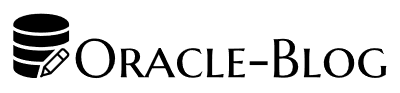






 Visit Today : 66
Visit Today : 66 Total Visit : 502497
Total Visit : 502497 Total Hits : 1335982
Total Hits : 1335982 Who's Online : 3
Who's Online : 3